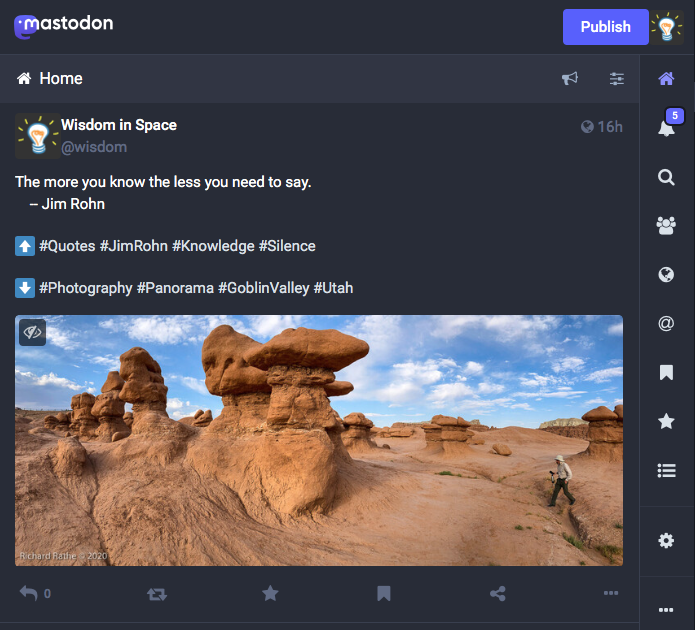KIST combines the best elements of various plain text markup languages I’ve used or developed over the past forty years. I assume the source text must be easily understood by casual readers. To the extent possible I exploit conventions already used by plain text typists (in email for example). The most basic of these conventions are:
- Separate paragraphs, headings, lists, etc. with blank lines.
- Precede headings with pound signs (#).
- Precede list items with tabs.
- Bracket words for emphasis with asterisks (*).
KIST aspires to the “Minimal Ink Principle” proposed by Edward Tufte in 1983: “The ratio of ink that conveys information vs the total ink used should approach unity.”
KIST aspires to “fail gracefully” when something isn’t quite right.
Background
In the beginning there was Text. By “Text” I mean the digital representation of characters from the major phonetic languages in use today. And because I’m writing in English, I will focus there. Things first come into focus with the “American Standard Code for Information Interchange” (ASCII) back in 1961. It represented all the characters found on typewriters of the time (a-z, A-Z, 0-9, with assorted punctuation). ASCII is embedded in modern encoding schemes such as Unicode and UFT-8. Various systems evolved to process and display text on screens and paper.
Then there was HyperText–the ability to link words to information in other locations. Many developers proposed hypertext systems (myself included), but none dominated until “HyperText Markup Language” (HTML) came on the scene in 1980. After five major revisions it has become the de facto standard for most electronic publishing.
For all its strengths HTML is somewhat hard to write freehand. It has complex syntactical rules that are easy to break (the ubiquitous “unclosed tag” problem for example). Writers want to write–without focusing on a language intended to be read only by computers. So programmers immediately began inventing ways to generate HTML from other formats. This 1996 list from CERN has over 80 entries, including my own MTX.
Synthesis
KIST combines the best ideas from several sources:
- MTX (paragraphs, headings, lists)
- TSV (tab separated values, tables)
- Email (block quoting)
- Action Journaling (task lists)
- HTML (hypertext, etc.)
Examples
A simple document structure:
Title # Heading 1 ...content... ## Subheading 1a ...content... #Heading 2 ...etc...
Nested lists:
Fruit
apple
banana
orange
Veggies
carrot
rutabaga
An inline image:
^Flower Photo(flower.jpg)
A hypertext link:
A line with a ^link(more.html) to more info.